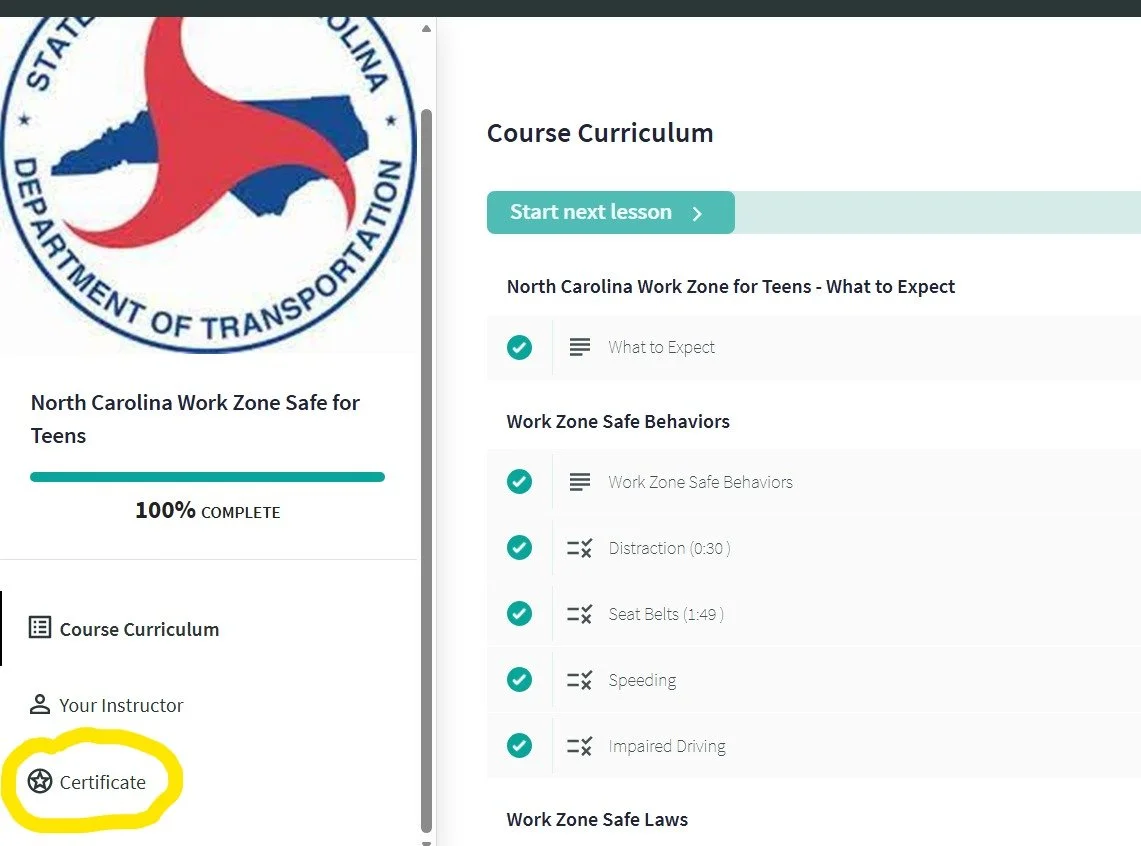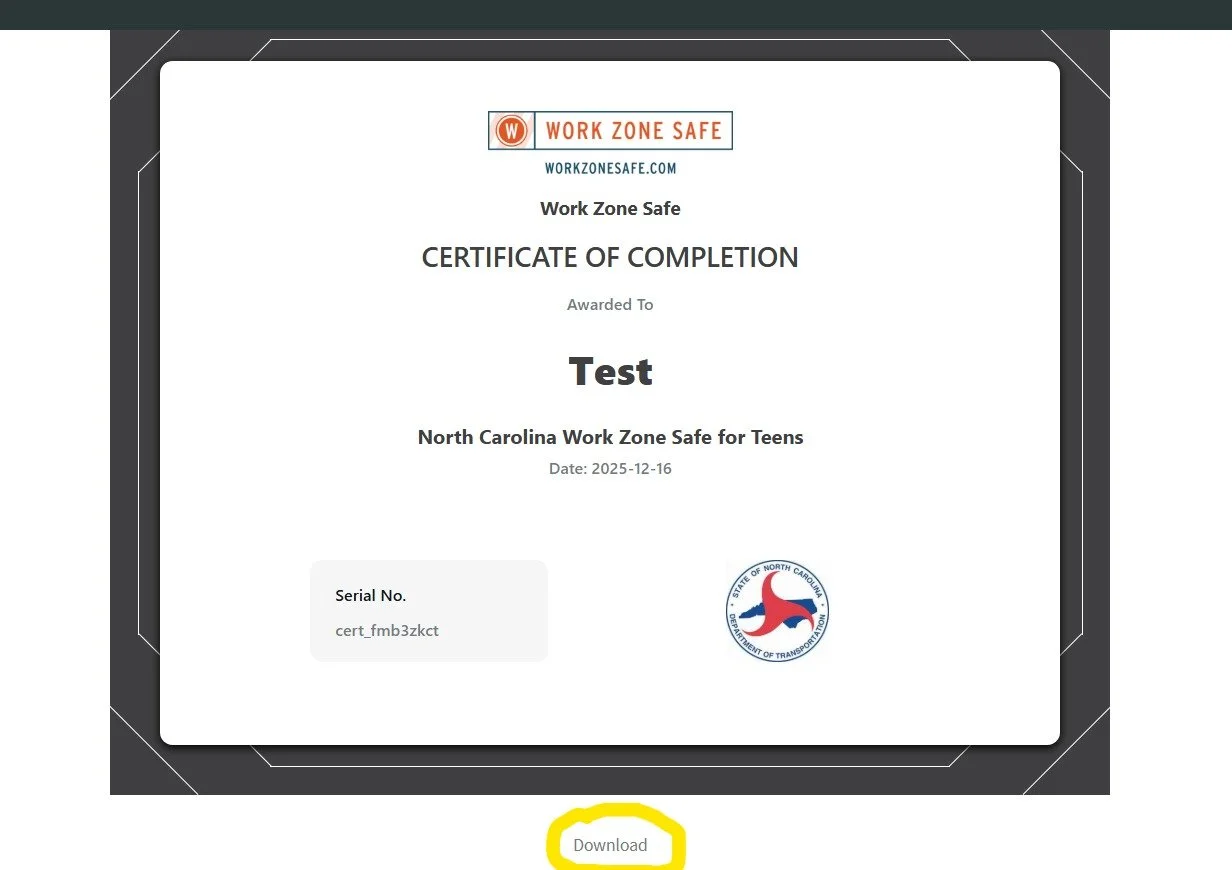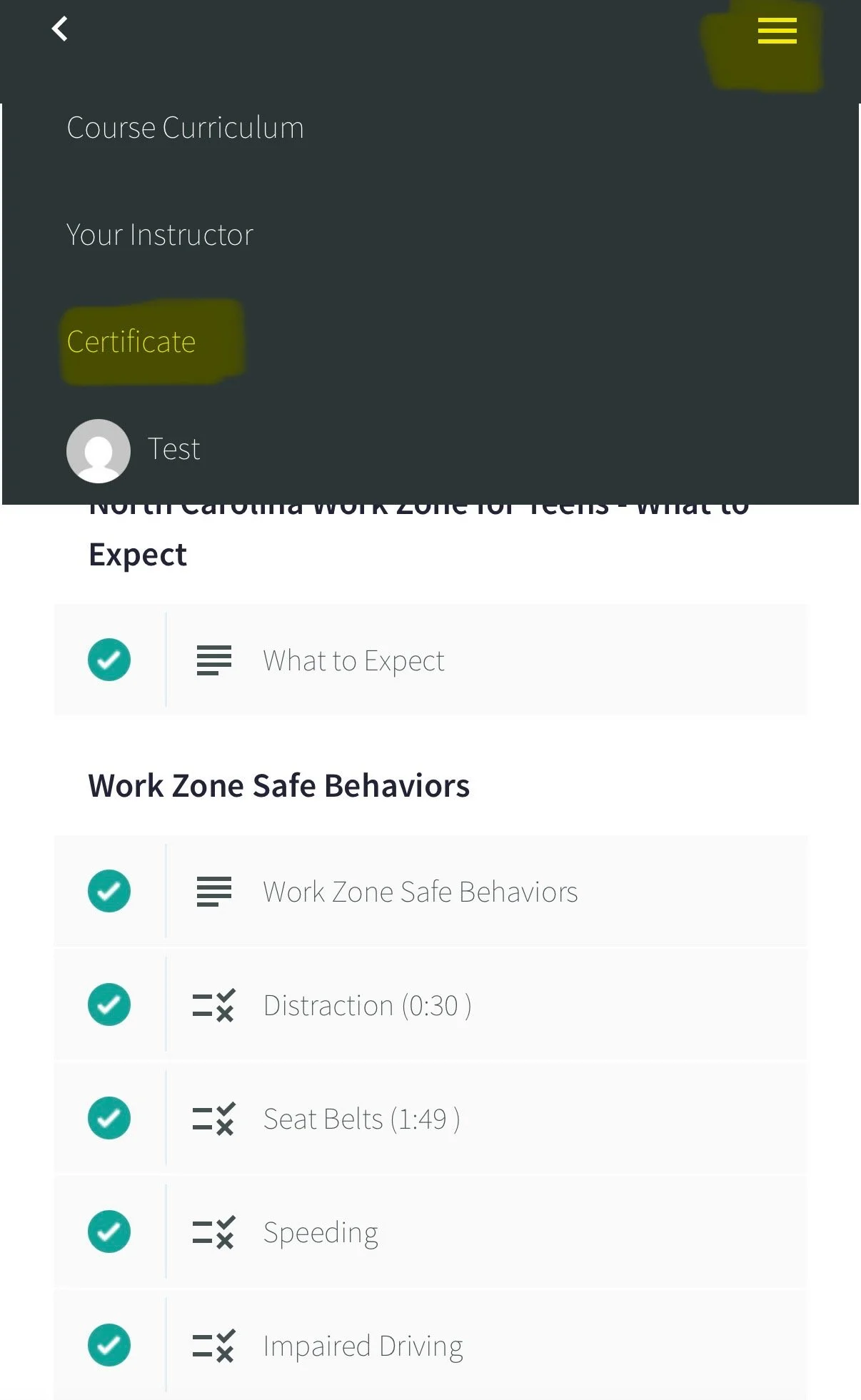Work Zone Safe Course
Frequently Asked Questions
Q: Why can’t I advance to the next section of the course?
A: To advance to the next course section, you must complete all of the current videos and pass the quiz. This means you need to watch 100% of each video fully and take the quiz.
You cannot advance to the next section even if you watch 99.9% of the video.
Q: How can I get a copy of my course completion certificate?
A: You must be logged into your course to view and download your course completion certificate.
Step 1: Go to www.WorkZoneSafe.com
Step 2: Select your course and log back in using the same email and password you used to register.
Step 3: Click on the “Revisit course” button
Step 4: Click the Certificate option on the left-hand side of the page.
Step 5: When your course completion certificate populates, click on the download button below the certificate.
On a mobile device? See the picture below.
After you log back into the course, click on the three lines in the right-hand corner. Next, click the certificate option, then click the “Download” button at the bottom of the certificate.
Q: Why did I not receive a confirmation email when I registered for the course?
Did you use a school or work email? Try using a non-school or work email to register and complete the course.
The most common reason this occurs is that your school or work email filter automatically blocks outside emails as a security measure.
Check your spam folder and contact your school or work IT administrator to ensure there is no security layer blocking emails from the course, including the completed course certificate PDF.
Q: Why is my correct name not on the Work Zone Safe Course completion certificate?
A: We do not manually create your course completion certificate. When you register for the course online, the name you use to register will appear on your completed course certificate.
If you misspelled your own name or forgot to enter it correctly, you will need to re-enroll and take the course again using a new email and password.
You must have a separate account with a distinct name and email for each person in the household who wants to take and complete the course.
If a parent creates the login with their email, have the student enter their name when registering.
Q: How much does the course cost to take?
A: All courses are free.
Q: When can I take the course?
A: Anytime 365/24/7
Q: Do I need to take the course all at once?
A: No, you can take as much time as needed and stop and restart where you left off anytime.
Q: How long does the course take to complete?
A: It takes about 45 minutes to complete.
Q: What is needed to complete the course?
A: You will need to read each section of the course, watch the videos in their entirety, and successfully provide the correct answers to the quiz questions.
Q: Am I automatically enrolled in the scholarship or prize drawing upon course completion?
A: No. If there is a scholarship or prize drawing offered, you must voluntarily opt in.
Participation in any rewards or scholarship drawing is voluntary and is not required for course completion.
State Specific Questions
Q: When I go to www.WorkZoneSafe.com I see multiple courses. Which one do I need to take and complete?
A: Enroll and complete the course in the state where you live.
If your state is not listed, enroll and complete the free National course.
Connecticut
Q: I see two courses being offered for Connecticut. What one should I take?
A: Connecticut Work Zone Safe is required for those 17 years old or younger and anyone needing a Connecticut Learning Driver’s Permit.
If your Connecticut Driver's License has been expired for two or more years, you’ll need to complete all testing requirements again. This includes obtaining a learner’s permit. Connecticut Department of Motor Vehicles Learning Permit Requirements
Connecticut Work Zone Safe Ticket is required for those who have been instructed to complete it after being pulled over in a Connecticut work zone.
North Carolina
Q: I see two courses being offered for North Carolina. What one should I take?
A: If you are 17 or younger and working toward your North Carolina Driver’s License, you are required to take North Carolina Work Zone Safe for Teens.
If you are 18 or older and working toward a North Carolina Driver’s License, you can voluntarily take North Carolina Work Zone Safe. Completion of the course is voluntary and not required.
Oklahoma
Q: Is completion of the Oklahoma Work Zone Safe Course required for Oklahoma teens to receive a driver’s license?
A: Yes, all Oklahoma teens must submit an Oklahoma Work Zone Safe course completion certificate to Service Oklahoma to receive their Oklahoma Intermediate Driver License.
Wisconsin
Q: Is completion of the Wisconsin Work Zone Safe Course required for Wisconsin teens to receive a driver’s license?
A: Wisconsin teens may satisfy their required 30 minutes of Work Zone Safety instruction by completing the FREE Wisconsin Work Zone Safe Course, which has been approved by The Wisconsin Department of Transportation. (WisDOT)
Q: I have more questions. Who can I contact?
A: Reach out anytime through the WorkZoneSafe.com Contact Us Section.
When reaching out about a specific student, please include the course name, the student’s name, and the email address they used to register.